Intro to Angular 2

David East / @_davideast
Full-time Firebase. Part-time Angular.
Disclaimer
Angular 2 is a work in progress.
Things might/will change.
Outline
Motivation
Concepts
Code
Angular 1 is aging
The code base for Angular dates back to 2009
Web Standards
Shadow DOM replaces Transclusion
ES6 Modules replaces Angular Modules
Peformance
"Today, Angular2 is 5x faster than Angular 1"
- Misko, 2/10/15
2015-02-09
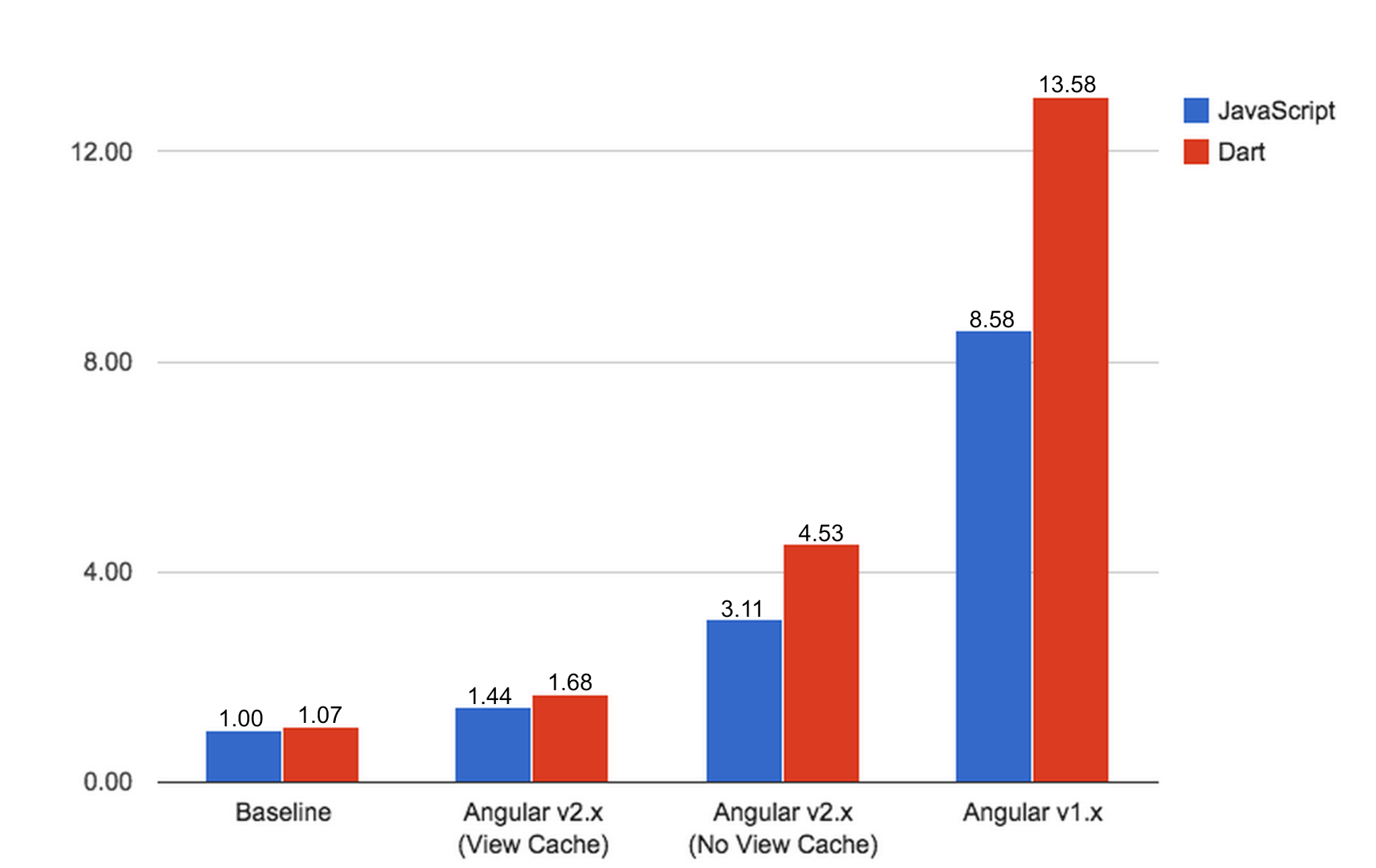
Simple Cognitive Model
Angular 1.x has many concepts
Concepts have a learning curve
Angular 1.x Concepts
Controller
Factory
Service
Provider
Directive
Transclusion
Module
Scope
Motivation
Web Standards
Performance
Simple Cognitive Model
Angular 2
@Template({
url: 'todos.html'
})
@Component({
selector: 'todo-app',
})
class TodoApp {
todos: string[];
constructor() {
this.todos = ['Item1', 'Item2'];
}
}
TypeScript
A typed superset of JavaScript that compiles to plain JavaScript
@Template({
url: 'foo.html'
})
@Component({
selector: 'foo',
})
class Foo {
bar: string;
constructor() {
this.bar = 'baz';
this.bar = 2; // compiler throws an error
}
}
TypeScript
Compiles to ES5/ES6
Not required for Angular 2
Types are optional
Components in ES5
var Foo = (function() {
function Foo(bar) {
this.bar = 'baz';
}
Foo.prototype = {};
Foo.annotations = [
new Component({ selector: app }),
new Template({ url: 'todos.html' })
];
}());
Components
@Template({
url: 'todos.html'
})
@Component({
selector: 'todo-app',
})
class TodoApp {
constructor() {
this.todos = ['Item1', 'Item2'];
}
}
Component Annotations
@Template({
url: 'todos.html'
})
@Component({
selector: 'todo-app',
})
<todo-app></todo-app>
Component Controller
class TodoApp {
constructor() {
this.todos = ['Item1', 'Item2'];
}
}
Components
@Template({
url: 'todos.html'
})
@Component({
selector: 'todo-app',
})
class TodoApp {
constructor() {
this.todos = ['Item1', 'Item2'];
}
}
Bootstrapping
Angular 1.x
var app = angular.module('app', []);
<body ng-app="app">
</body>
app.controller('MyCtrl', function($scope) {
$scope.name = 'David';
});
<body ng-app="app">
<div ng-controller="MyCtrl">
My name is {{ name }}
</div>
</body>
Angular 1.x
- Create Module
- Declare ng-app
- Create controller
- Attach items to $scope
- Declare Controller
- Create Template
Angular 2 Bootstrapping
Create Component
@Component({
selector: 'todo-app',
})
@Template({ url: 'todos.html' })
export class TodoApp {
todos;
constructor() {
this.todos = ['Item1', 'Item2'];
}
}
bootstrap
import {bootstrap} from 'angular';
import {TodoApp} from 'todoapp';
bootstrap(TodoApp);
ES6/TypeScript compilation
The TypeScript compiler will compile to ES5
For ES6, use Traceur (experimental options for Annotations)
Angular 2
- Create Component
- Create Template
- bootstrap
- Transpilation
Template Syntax
@Template({
url: 'name-change.html'
})
@Component({
selector: 'name-change',
})
class NameChange {
constructor() {
this.name = '';
}
changeName(newName) {
this.name = newName;
}
}
<div> My name is {{ name }} </div>
<div>
<input #newname type="text">
<button (click)="changeName(newname.value)"
[disabled]="newname.value == 'David'"> Change Name
</button>
</div>
Local Variables
<div>
<input #newname type="text">
{{ newname.value }}
</div>
Event Handlers
<div>
<input #newname type="text">
<button (click)="changeName($event, newname.value)">
</div>
Property Bindings
<div>
<input #newname type="text">
<span [textContent]="newname.value"></span>
</div>
@Template({
url: 'name-change.html'
})
@Component({
selector: 'name-change',
})
class NameChange {
constructor() {
this.name = '';
}
changeName(newName) {
this.name = newName;
}
}
<div> My name is {{ name }} </div>
<div>
<input #newname type="text">
<button (click)="changeName(newname.value)"
[disabled]="newname.value == 'David'"> Change Name
</button>
</div>
Uniformity
(event) - for events
[property] - for properties
Change Detection
An Angular2 application is a tree of components
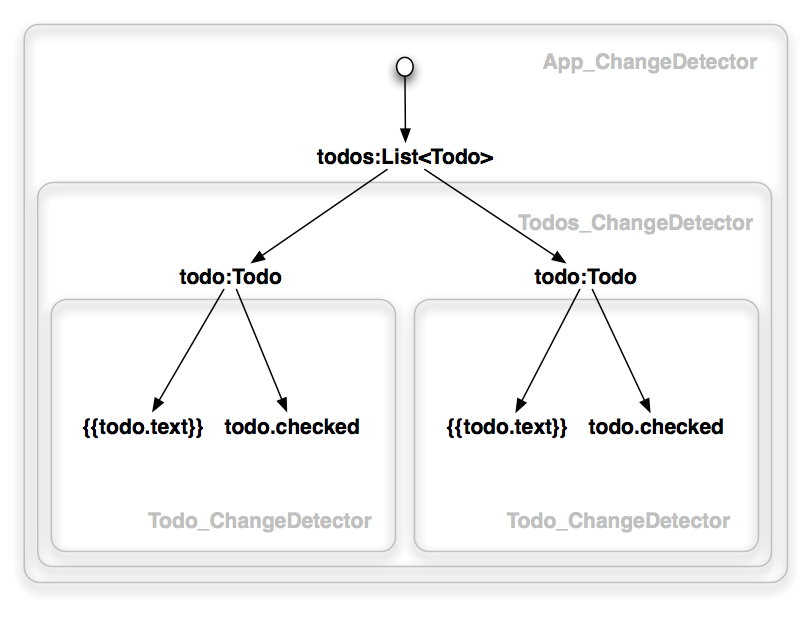
Victor Savkin's Blog Post
Zone.js
Informs Angular when to run change detection
No more $timeout!
app.controller('UserCtrl', function($scope, $timeout) {
var ref = new Firebase('https://<my-firebase>.firebaseio.com/user/1');
ref.on('value', function(snap) {
$timeout(function() {
$scope.user = snap.val();
});
});
});
Code!
Summary
We're working on documentation